 Discord has revolutionized the way we communicate, collaborate, and build communities online. With its intuitive interface, powerful features, and endless customization options, Discord has become the go-to platform for gamers, content creators, and various communities. In this comprehensive guide, cupo will walk you through everything you need to know to master the Discord app and make the most of its capabilities.
Discord has revolutionized the way we communicate, collaborate, and build communities online. With its intuitive interface, powerful features, and endless customization options, Discord has become the go-to platform for gamers, content creators, and various communities. In this comprehensive guide, cupo will walk you through everything you need to know to master the Discord app and make the most of its capabilities.
Introduction
In the digital age, effective communication and collaboration are paramount. Discord provides a versatile platform where individuals with shared interests can come together, interact, and engage in real-time conversations. Whether you’re a gamer looking for a seamless voice chat experience or a content creator seeking a space to connect with your community, Discord has something for everyone.What is Discord?
Discord is a free voice, video, and text communication platform designed for creating communities. It allows users to join or create servers, which act as virtual gathering places where people can chat, share content, and collaborate. Discord’s features cater to a wide range of interests and purposes, making it an ideal platform for gamers, hobbyists, professionals, and communities of all kinds.
Benefits of Using Discord
Communication and Collaboration
Discord offers a seamless communication experience with its real-time voice, video, and text chat capabilities. Whether you’re engaging in a one-on-one conversation or participating in a group discussion, Discord provides a reliable and low-latency platform for effective communication.Community Building
Discord excels in community building by providing tools and features that foster engagement and interaction. You can create dedicated channels for specific topics, organize events, and encourage community members to participate in discussions and share their ideas.Gaming Features
As a gamer, Discord offers an array of features tailored to enhance your gaming experience. You can create private voice channels for your gaming sessions, share game updates and screenshots, and even stream your gameplay to your friends or community members.Customization Options
Discord allows users to personalize their experience by customizing their profile, server appearance, and even creating custom bots and integrations. This level of customization ensures that you can create a unique and immersive environment that aligns with your preferences and branding.Getting Started with Discord
To begin your Discord journey, you need to create an account. Simply visit the Discord website or download the app on your desktop or mobile device. Once you’ve created your account, you can set up your profile by adding a profile picture and writing a bio. Joining or creating servers is the next step. Servers are the heart of Discord, and they serve as communities or groups of people with shared interests. You can join existing servers by accepting invitations or explore public servers based on your interests. Alternatively, you can create your own server and invite others to join.Navigating the Discord Interface
Discord’s interface is designed to be intuitive and user-friendly. Understanding the key elements of the interface will help you navigate through the app seamlessly. Let’s explore the main components:Server Channels
In Discord, servers are divided into different channels, each serving a specific purpose or topic. Channels can be text-based or voice-based, allowing you to communicate through text messages or engage in voice calls with other members of the server.Direct Messages
Apart from server-based communication, Discord also enables direct messaging between users. This feature is useful for one-on-one conversations or private discussions with a select group of individuals.Voice and Video Calls
Discord’s voice and video calling capabilities are among its most popular features. You can join voice channels to communicate with others using your microphone or engage in video calls to have face-to-face conversations.Notifications and Privacy Settings
Discord provides a range of notification settings that allow you to customize your experience. You can choose which notifications you want to receive and set your availability status to control your online presence. Privacy settings offer additional control over who can contact you and access your information.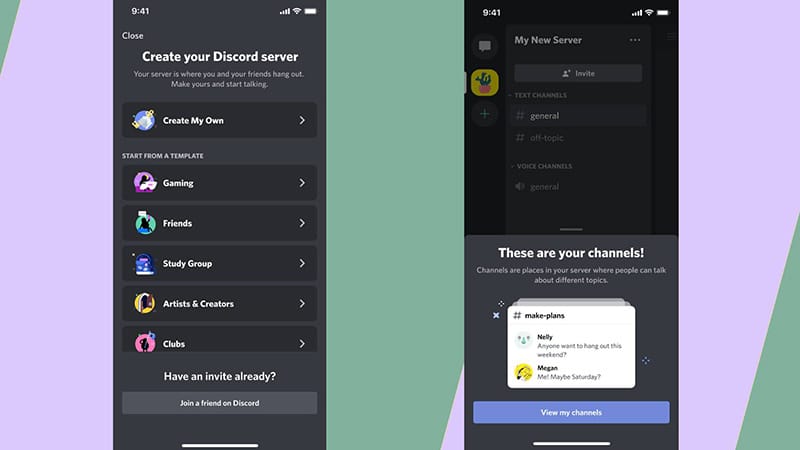
Managing Servers
As a server owner or administrator, you have the power to manage various aspects of your server. Here are some essential features and settings to consider:Roles and Permissions
Roles allow you to assign different levels of access and permissions to server members. You can create roles such as moderators, administrators, or special designations and define what actions they can perform within the server.Server Settings
Customizing server settings allows you to tailor the experience for your community. You can configure features such as server verification levels, channel organization, and server moderation tools to maintain a safe and welcoming environment.Bots and Integrations
Discord supports a wide range of bots and integrations that can enhance your server’s functionality. Bots can automate tasks, provide moderation tools, or add fun features like music playback or games.Communicating on Discord
Discord offers various communication options to suit different preferences and scenarios. Let’s explore the different ways you can communicate on Discord:Text Chat
Text chat is the foundation of Discord’s communication system. It allows users to send messages in real-time, share images, videos, links, and other forms of media. You can engage in public discussions within specific channels or have private conversations through direct messages.Voice Chat
Voice chat is a key feature for gamers and communities that rely on real-time communication. Discord’s voice chat provides excellent audio quality, low latency, and the ability to create temporary voice channels for specific activities or events.Screen Sharing
Screen sharing allows you to share your screen with other members of a voice channel, making it easier to collaborate, give presentations, or troubleshoot technical issues.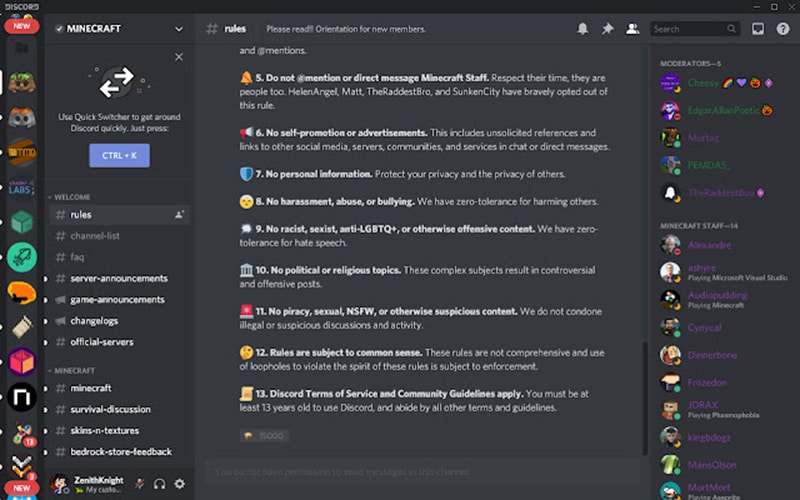
Advanced Features and Tips
As you become more proficient with Discord, you can explore its advanced features and utilize tips and tricks to enhance your experience. Here are some notable features to consider:Server Boosting
Server boosting is a premium feature that allows users to support their favorite servers and unlock additional perks and benefits. Boosting a server can provide advantages such as improved audio quality, custom emojis, and increased upload limits.Nitro Subscription
Discord Nitro is a subscription service that offers exclusive features, including enhanced customization options, animated emojis, and higher-quality screen sharing. Subscribing to Nitro can take your Discord experience to the next level.Using Emojis and Reactions
Emojis and reactions add a touch of fun and expressiveness to your messages. Discord provides a vast library of emojis and allows users to create custom emojis for their servers. Reacting to messages with emojis is a great way to show engagement and appreciation.Keyboard Shortcuts
Discord offers a range of keyboard shortcuts to streamline your navigation and interaction within the app. Learning these shortcuts can save you time and improve your efficiency.Enhancing Your Discord Experience
Discord is not just about communication—it’s also about building and engaging with communities. Here are some tips to enhance your Discord experience:Server Communities and Events
Engage with your server community by organizing events, discussions, or activities. Consider hosting game nights, Q&A sessions, or virtual hangouts to encourage participation and strengthen the sense of community.Customizing Your Profile and Server
Personalize your profile and server to reflect your identity or branding. You can customize your profile picture, banner, and server icon to create a unique visual representation.Joining and Participating in Discord Communities
Beyond your own server, Discord is home to countless communities based on various interests. Explore and join communities that align with your hobbies, professional interests, or other passions to expand your network and engage with like-minded individuals.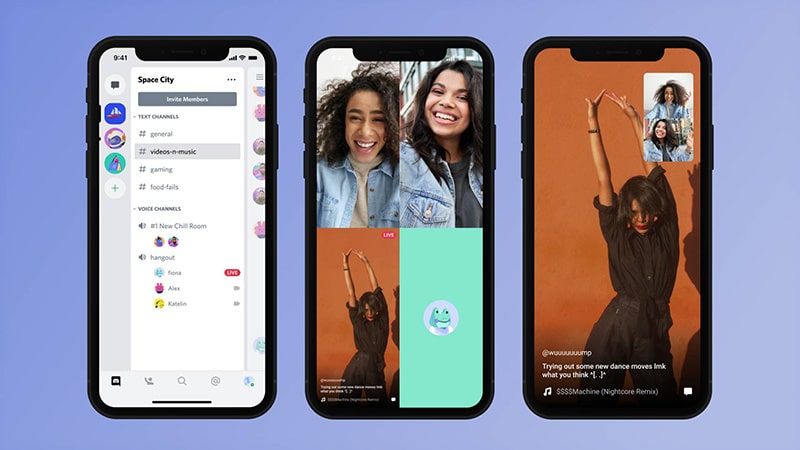
Security and Privacy on Discord
Discord takes user security and privacy seriously. Here are some measures you can take to ensure a safe and secure experience:Two-Factor Authentication
Enabling two-factor authentication adds an extra layer of security to your Discord account. By requiring a verification code in addition to your password, you can protect your account from unauthorized access.Privacy Settings and Permissions
Discord provides granular privacy settings and permissions that allow you to control who can contact you, access your information, or perform certain actions within your server.Reporting and Moderation
If you encounter any issues or witness inappropriate behavior on Discord, you can report the incident to the moderation team or server administrators. Discord has robust moderation tools and guidelines to ensure a safe environment for all users.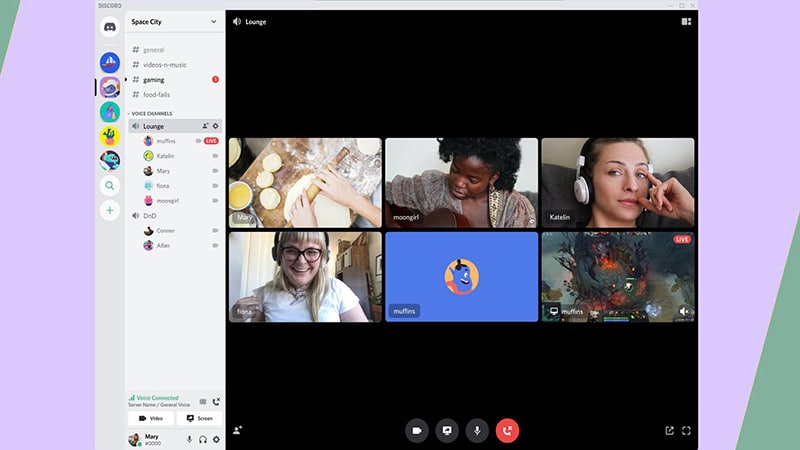
Troubleshooting Common Issues
While Discord is generally a reliable platform, you may encounter occasional issues. Here are some common problems and their possible solutions:Connectivity Problems
If you’re experiencing connectivity issues, make sure you have a stable internet connection and try refreshing Discord or restarting your device. You can also check Discord’s server status page or contact their support team for assistance.Audio and Video Issues
If you’re having trouble with audio or video quality during voice or video calls, ensure that your microphone, headphones, or camera are properly connected and configured. Adjusting Discord’s voice settings or using the web version of Discord can also help resolve such issues.Server or Channel Access Issues
If you’re unable to access a server or specific channel, check if you have the necessary permissions. Contact the server owner or administrator to request access if needed.KYC in Cryptocurrency: Balancing Privacy & Compliance
Conclusion
Discord has emerged as a powerful platform for communication, collaboration, and community building. By mastering its features and understanding its capabilities, you can unlock endless possibilities for connecting with others who share your interests. Whether you’re a gamer, content creator, or simply seeking a space to engage with like-minded individuals, Discord is the perfect companion on your online journey. https://www.youtube.com/watch?v=psIIWROIvtMWhat Are Some Tips for Using the Discord App to Connect with Global Churches?
Connecting with global churches through the Discord app is a convenient way to foster a sense of community and spirituality. To enhance your experience, join servers specifically created for worship or religious discussions. Engage in meaningful conversations, attend virtual events like prayer sessions or Bible studies, and exchange knowledge on diverse religious practices. This platform allows you to expand your global network and experience the beauty of different cave temples around the world.
